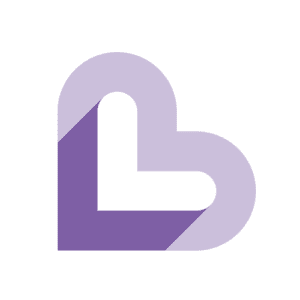The Lion's Den
What Is the Instagram Branded Content Warning?
Instagram Marketing



Many Instagram influencers and brands have had a lot of questions lately about Instagram’s new branded content feature. If you’re seeing a branded content warning on your posts or getting notifications about it, you may be concerned about what this means.
Why Am I Receiving a Branded Content Notification on Instagram?
Branded content is a new program from Instagram that helps manage the influencer marketing process right on the platform. If you’re receiving a branded content notification on Instagram, it’s likely for a handful of reasons:
- An influencer has posted something and tagged your brand as a paid partner.
- A brand has approved you as a paid partner for a promotional post.
- Instagram has detected one of your posts as a paid promotion that you haven’t labeled as branded content.
Instagram created the branded content label, also known as the branded content warning, to provide more transparency to audience members.
When you post promotional content on the platform, they want it labeled as a paid partnership, so consumers know it’s an advertisement. This means that brands and influencers that have paid promotions on Instagram will receive notifications for these reasons.
How Do I Get Rid of Branded Content Warning on Instagram?
You can untag yourself from a branded content post you no longer want to be associated with on Instagram. To do this:
- Go to your Activity Page
- Click on “Branded Content”
- Click the post you want to edit
- Click the three dots (top right of the post)
- Click on “Remove Tag”
- Click “Confirm Removal”
After those steps, you will no longer be associated with that post.
How to Get Rid of Branded Content Notifications
At times, your brand may receive notifications about branded content from influencers you have no association with on Instagram.
The automatic setting for branded content on Instagram is to have brands manually approve all branded content tags before they appear on posts. So you will receive these notifications any time you are tagged.
It’s recommended to keep the setting on to manually approve branded content. This ensures that nobody can appear like they’re associated with your brand when they’re not. The easiest way to remove notifications for branded content you don’t want is to simply hit “decline” on them.
While it isn’t recommended, you can also turn off manual approval of branded content posts. To do this, go to Settings > Business > Branded Content and then toggle off the “Manually Approve Tags” setting.
What To Do If You Have A Notification on a Post That Isn’t Branded
Instagram uses detection software to determine if posts are branded content to encourage you to apply the label to them if you didn’t do it when you first posted. However, Instagram may wrongfully send you this notification on posts that aren’t paid promotions.
If this happens, there should be an option to select “this isn’t branded content.” Once you hit that option, Instagram will review your post, and the notification should go away if they determine it isn’t a paid promotion.
What Does Paid Partnership Mean on Instagram?
If you see posts with a “paid partnership” label, it means that those influencers are being compensated to advertise a product or service in their content. Paid partnerships on Instagram help better showcase collaborations between brands and influencers.
Instagram sees this new label as a positive thing that gets brand names more recognition in promotional posts, while also giving influencers more credibility by verifying branded collaborations. This way, everyone knows you are a verified brand partner when you have the paid partnership label.
Why Can’t I Add Paid Partnership on Instagram?
If you can’t add paid partnerships on Instagram or access branded content features, you may need to apply for the program if you haven’t done so already. To apply, go to Settings > Business > Branded Content and click “Request a Review.” Instagram will then review your account to see if you qualify.
Requirements to be Eligible for Paid Partnership on Instagram
Instagram is somewhat vague about who is actually eligible for the paid partnership program. From what they’ve stated, the requirements for eligibility are:
- A significant and engaged following.
- Original content.
- Follow community guidelines.
- Not be a political figure or government official.
The best way to know if you qualify is to request a review and see if you get approved.
How to Add Paid Partnership on Instagram After Posting
If you forgot to add a paid partnership before posting, you can still do it after the fact. All you have to do is:
- Select the post in your feed where you want to add the paid partnership label.
- Click the three dots (top right-hand corner).
- Click “Edit.”
- Once you’re in the post edit screen, you should see the option to “tag partner” under your username.
- Add the account you have a paid partnership with by searching for their name.
- Click “Save Changes” when you’re done.
After you take these steps, your paid partner that was tagged will be notified, and they can approve the content as a paid partnership.
How Lionize Can Help with Your Influencer Marketing
Branded content on Instagram is a great new feature. However, if you want to get the most out of influencer marketing, you’ll need additional resources outside of what it has to offer. For that, Lionize can help you with everything you need to get excellent results from your influencer marketing campaigns.
Lionize is an influencer marketing platform that provides you with detailed influencer matches using an artificial intelligence software. Finding the right influencers to work with on your own is time-consuming. Lionize takes the hassle out of the process by giving you accurate recommendations in a more efficient way.
On top of influencer matchmaking, Lionize also helps you automate influencer outreach and management, track data from promotional posts, and provide you with notifications about important updates for your campaigns.
To learn more about Lionize and all the resources our platform has to offer, Book a Discovery Call with us today.
Related Articles



How To Become a Content Creator On Instagram



What Is a Digital Creator On Instagram?



How To Switch To A Creator Account On Instagram



Top Influencer Marketing Trends to Watch



What Is One of the Biggest Challenges for Influencer Marketing?



What Channels Are Most Popular for Influencer Marketing?



Influencer Marketing Trends in 2023



What Are the Benefits of Paid Partnership on Instagram?



How Do You Get a Paid Partnership on Instagram?



How Much Is a Paid Partnership on Instagram?



How Do Paid Partnerships Make Money On Instagram?



How Do You Create An Influencer Strategy?
In this blog, we’ll walk through the steps to create an influencer strategy, from understanding the different influencer types, to finding creators to partner with, to building



How To Create An Influencer Marketing Plan That Works
Creating your influencer marketing plan is easier than you might think. It requires you to determine your goals, do some research, and compare influencer marketing strategies —



The Best Influencer KPIs of 2024
If you’re going to run an influencer marketing campaign, you have to familiarize yourself with key performance indicators for influencers. Here’s what you need to know about



Where To Hire Influencers?
But how do you actually go about finding influencers to work with? Lionize has you covered with our quick guide. We’ll talk about how you can find



How Do I Start An Influencer Network?
If you’re wondering how to start an influencer network for yourself – it may be tricky, but it’s definitely beneficial to have content creators in your corner



What Are Influencer Networks?
To get started with influencer marketing, many companies turn to influencer marketing agencies, platforms, or networks. If you’re wondering what influencer networks are and why they’re important



What Platform Is Best For Influencers?
An influencer marketing platform is a type of software tool aimed at helping brands and influencers connect for marketing campaigns. On the influencer side of things, an
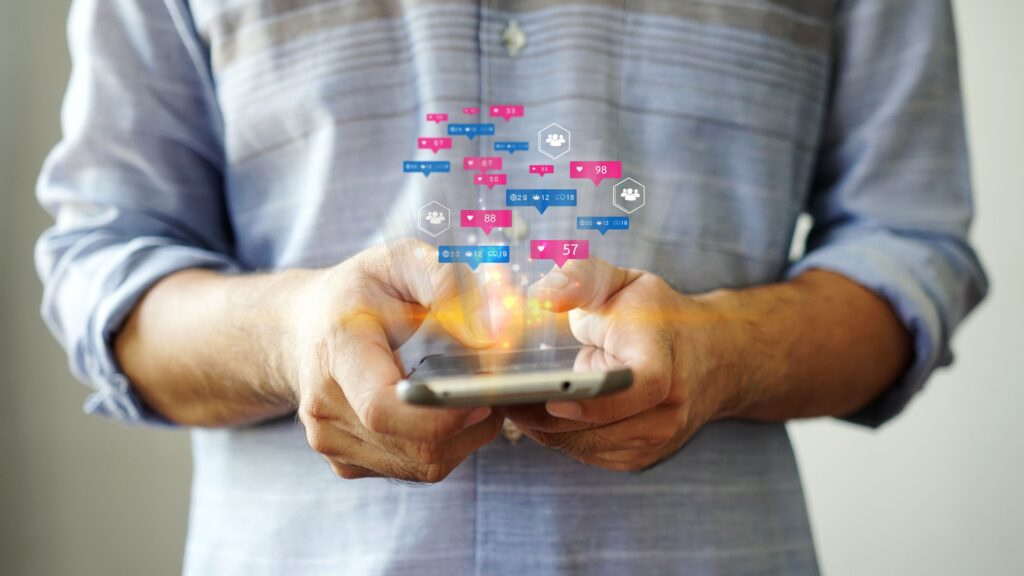
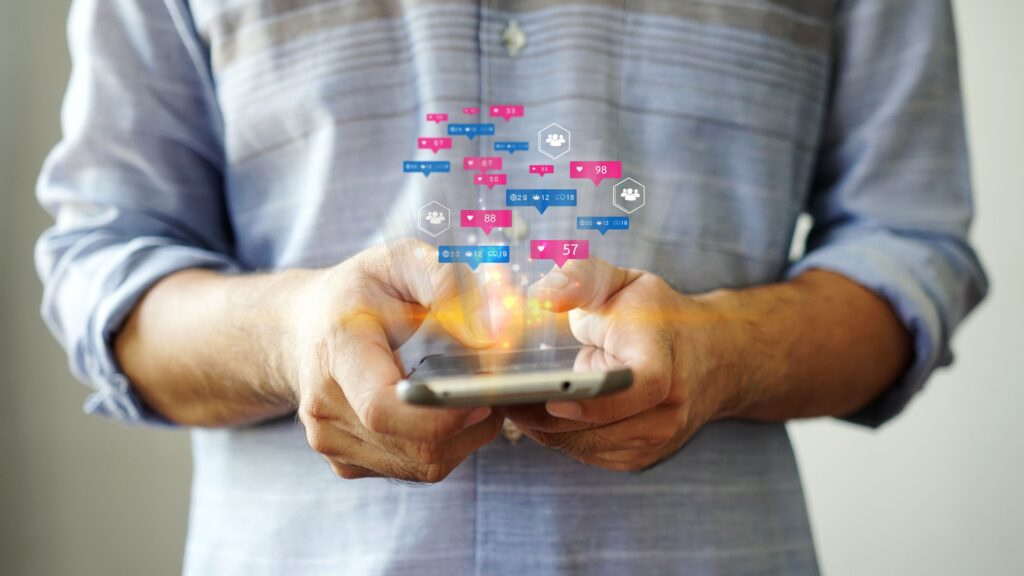
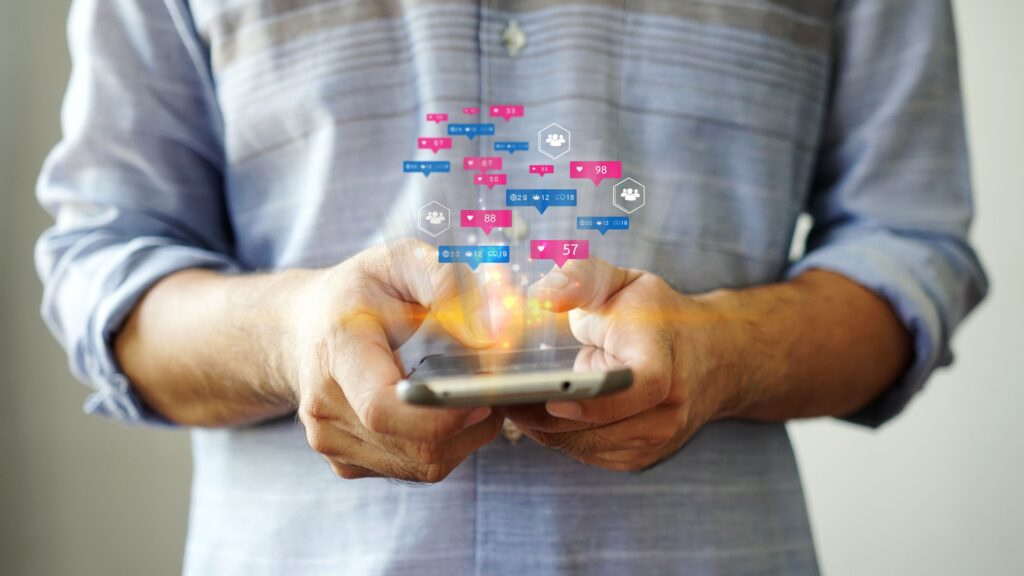
What Are Examples of Branded Content on Instagram?
Many brands and influencers are now looking to use Instagram’s new branded content feature. If you’d like examples of how brands can use it or more information



Why Is Instagram Flagging My Post as Branded Content?
Branded content is a new feature on the Instagram platform. It’s caused a lot of excitement and some confusion for influencers and brands that are looking to



How Do You Get Approval for Branded Content on Instagram?
Branded content is a new feature that Instagram recently released. It’s meant to help the process of brands and influencers partnering for marketing promotions. If you’re wondering



Why Can’t I Use Branded Content On Instagram?
In this blog, we’ll talk about the branded content tool and how to become eligible for a paid partnership on Instagram. Whether you’re on the brand side



What Are the Three Types of Influencers?
This article will go over the three main types of influencers and other aspects that affect which influencers your brand should choose for partnerships. Read on to



What Top Brand Categories Use Influencer Marketing?
If you’re considering getting into influencer marketing, you’re probably wondering what types of brands will get good results from it. This article will provide an overview of



What Are the Four Types of Influencers?
This article will go over the different types of influencers and the most important things you should pay attention to when picking an influencer to work with



How Effective Is Influencer Marketing
So, what do the social media influencer statistics say about how well influencer marketing works? In this blog, we’ll explore the statistics on influencer marketing and the



How Big Is The Influencer Marketing Industry?
Over the past few years, influencer marketing has become a hot topic in the marketing industry. The majority of marketers plan to increase their influencer marketing budgets



What Percentage Of Companies Use Influencer Marketing?
Let’s break down some of the key figures about influencer marketing growth and the impact of influencer marketing on consumer behavior.



What Are Some Influencer Marketing Strategies?
In this blog, we’ll discuss how to dip your toes into influencer marketing, as well as some top influencer marketing strategies that you can use to rise



How Do I Get An Instagram Influencer To Promote My Product?
Discover top tips and tricks for influencer outreach in this blog, including a template on how to write an email to an influencer for collaboration.



How Much Does Instagram Influencer Marketing Cost?
The cost of working with an influencer can vary widely, depending on factors such as the influencer's reach, engagement, and niche. Each content creator is different in



How To Do Influencer Marketing On Instagram in 2024?
If your company is interested in pursuing Instagram influencer marketing but isn’t sure where to start, use this guide to learn how to do influencer marketing on



How Do I Choose An Influencer Marketing Platform?
Choosing an influencer marketing platform is a big decision, so it’s important to stay informed about your options and key differentiators between platforms. Here’s what you need



How Do Instagram Influencers Use Marketing?
Instagram is one of the world’s most popular social media platforms, with over 1 billion active users. It’s also home to some of the biggest influencers in



How Do You Promote Influencer Content on Instagram?
If your business is considering promoting influencer content on Instagram, you may be wondering how the process works or what the best way is to get started.



Why User Generated Content is Powerful
User-generated content (UGC) is a marketing agencies dream. Authentic, relatable content created by your audience for your audience.



What is Influencer Generated Content And How to Maximize it
How to use influencer generated content to make your brand shine in a crowded social media landscape.



The “Reel” Way to Market
Instagram has been heavily investing in Reels in response to TikTok’s rapid rise in popularity in recent years. Here's what you need to know.



Techniques to Attract And Incentivize Your Influencer Partners
Recruiting the right influencers is the first step to any marketing campaign on social media. Learn how attract and incentivize the right influencers.
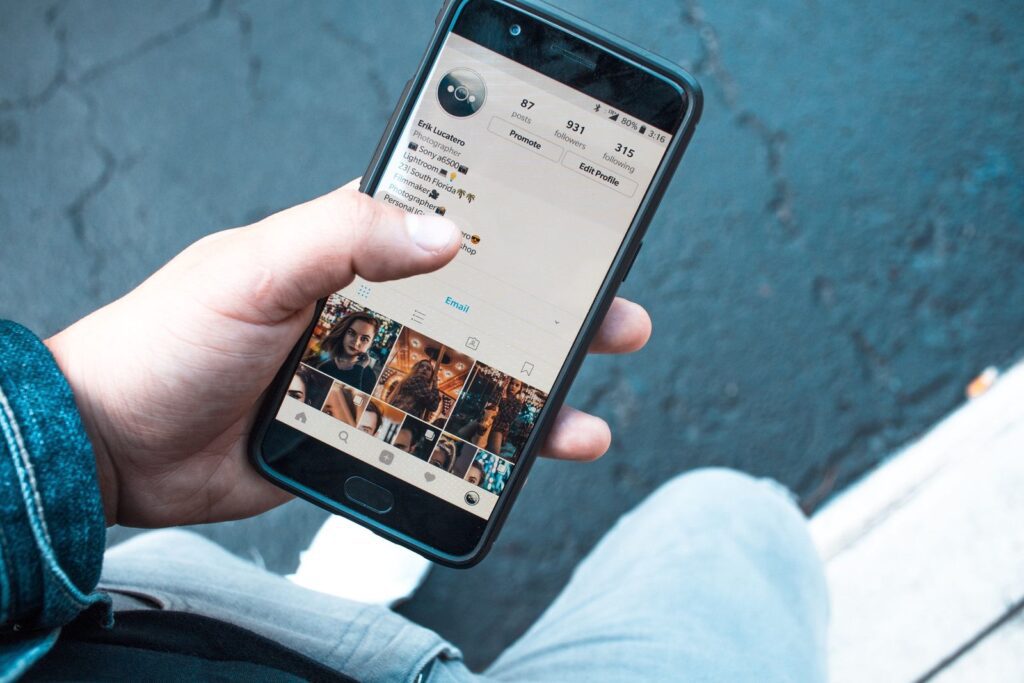
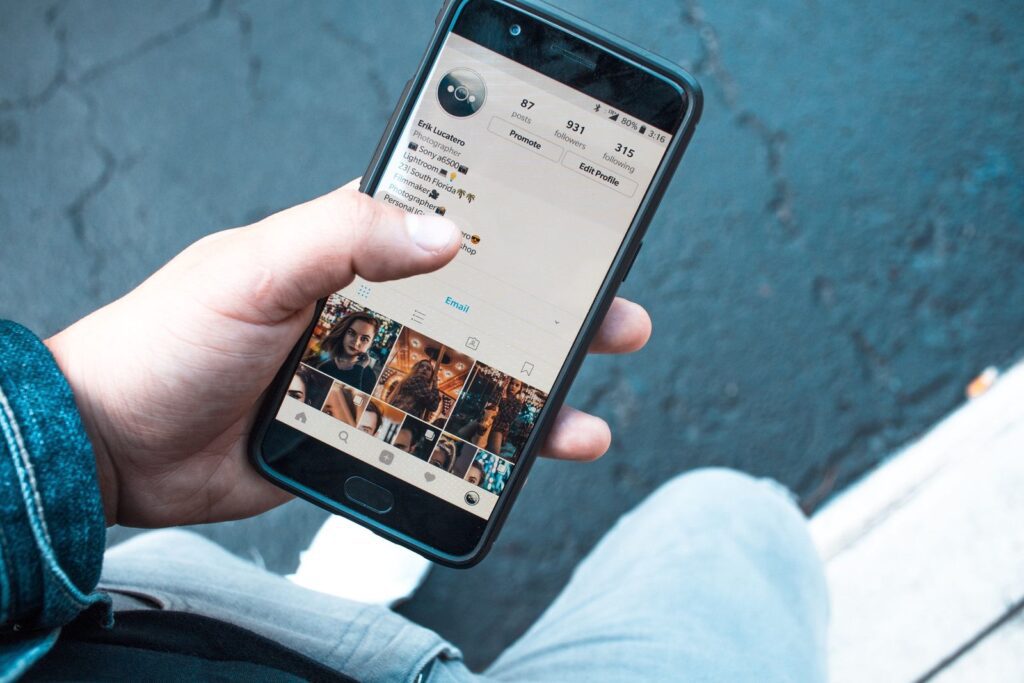
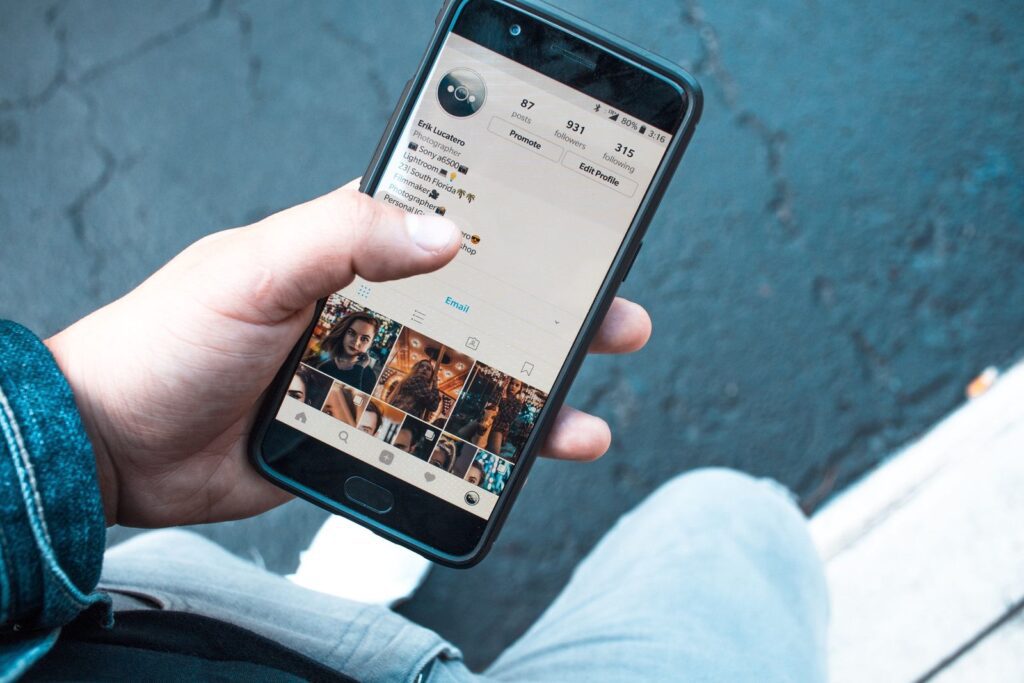
Instagram Influencer Marketing: Why You Need Micro-Influencers
Micro Influencers are changing marketing forever. With an unparalleled ROI, they are a social media manager's best tool to reach the right audience.



Influencer Whitelisting: Everything You Need to Know
Leverage your influencer's reach with Influencer Whitelisting. Learn how to take influencer marketing to the next level.



How to Run an Instagram Influencer Audit
Auditing an influencer is important in running a successful social media campaign. Getting the right influencers is more important than getting the most.



How to Create a Successful Influencer Marketing Strategy
Influencers are “Internet celebrities”, that is, people who have a large and loyal number of followers on their social networks like Instagram.



How to Write an Influencer Brief For Partnership
Learn how to write an Influencer Brief to attract the right content creators for your influencer marketing campaign.



How Much Do Influencers Charge For Instagram Sponsored Post
Instagram influencer campaigns are one of the hottest channels of influencer marketing. It's practically indispensable for a proper social marketing campaign because they continue to grow and



How to Turn Around a Lagging Campaign
Influencer Marketing Campaign best practices and strategies to turn your lagging influencer marketing campaigns around.
6 Types of Influencer Marketing Campaigns
When thinking about influencer campaigns, the now classic ‘sponsored post’ quickly comes to mind. But there are many successful types of campaign you can run. We’re going
For Brands
We’ll help you find the perfect partners for your brand. Let our network of limitless Influencers build brand awareness and drive your digital traffic goals.
Book a demoFor Agencies
Finally, a platform that removes the heavy lifting of Influencer campaign management. Free your time to focus on your client’s creative strategy.
Book a demo