The Lion's Den
How To Switch To A Creator Account On Instagram
Instagram Marketing

One of the first steps that most amateur content creators take when diving into the world of Instagram influencer marketing is establishing themselves as a “creator account.”
What is a “creator account?” It’s an Instagram profile type specifically designed for public figures, artists, and content creators – those we typically refer to as “influencers.”
A creator account on Instagram is typically intended for those looking to grow their following and monetize their content. While they’re distinct from “business accounts,” which are specifically intended for businesses and brands, they offer similar analytics, tools, and platform insights. Creator accounts grant users access to a suite of additional features that can help them better engage with their audience and increase their following.
Think you’re ready to set up a creator account? In this blog, we’ll talk about how you can make the switch to a creator account on Instagram, as well as the pros and cons of these profiles.
How to Switch to a Creator Account on Instagram in 2024
When you’re ready to become a creator account on Instagram, here are the steps you can take to make it happen.
- Open Instagram and go to your profile
Once you’ve opened up the Instagram app, navigate to your profile by clicking on the profile icon in the bottom right corner of the screen.
- Tap on the three lines in the top right corner
On your profile page, tap the three lines in the top right corner of the screen to bring up a menu of options.
- Tap on Settings, then Account
From the menu that is brought up, navigate to “Settings” toward the bottom of the list and then tap “Account.”
- Tap on “Switch to Creator Account”
In the Account menu, scroll down until you see the option that says “Switch to Creator Account.”
- Set up your creator account
Once you’ve elected to become a creator account, you can begin to fill out your information, such as your content creator category. Instagram has several options for users to choose from, including musicians, bloggers, gamers, chefs, and more.
You can also choose to connect your Facebook page in this step. Although it’s optional, some content creators enjoy connecting their accounts for an easier and more seamless posting experience. This also allows you access to additional Instagram features, such as Instagram Shopping and the popular Creator Studio.
- Review and confirm your account details
Before you complete the switch to a creator account, Instagram will prompt you to review and confirm your account details. These include your contact information, creator category, and the ability to display or hide your category label on your profile. Make sure to review all the details carefully and make any necessary changes before confirming.
- Enjoy the new features of your creator account
Voila, now you’re all set up as a creator account on Instagram! Once you’ve confirmed your account details, you can officially enjoy access to Instagram’s creator tools, such as Instagram Insights, the ability to add links to Instagram stories, and access to Creator Studio.
Why Can’t I Switch to a Creator Account on Instagram?
Switching to a creator account on Instagram can unlock many features designed to help you grow your following and monetize your content, but sometimes users face issues when trying to make the switch. If you are asking yourself, why can’t I switch to a creator account on Instagram, here are some potential reasons and solutions to help you out.
Account Eligibility and Restrictions
First and foremost, ensure that your Instagram account meets the eligibility criteria for switching to a creator account. Typically, Instagram imposes certain restrictions such as:
- Your account must represent a public figure, artist, or content creator.
- Your email must be verified.
- An account that mostly engages in personal activities might face difficulties.
Solution
To resolve this, make sure your account complies with Instagram’s community guidelines and terms of service. You can also try to update your profile information to better represent your role as a content creator or public figure.
Technical Glitches
Sometimes, technical issues within the app can prevent users from switching to a creator account. This could be due to app bugs, outdated software, or temporary server issues on Instagram’s side.
Solution
Here are the steps you can take to troubleshoot technical glitches:
- Ensure that your Instagram app is updated to the latest version.
- Restart the app and your device.
- Try logging out and then logging back into your account.
- If the issue persists, contact Instagram’s support team for further assistance.
Account Type Conflict
If your account is currently set up as a business account, you may run into issues switching directly to a creator account.
Solution
First, try switching your current business account back to a personal account. Once it’s a personal account, you can then attempt to switch to a creator account.
Instagram Account Limits
There might be certain limits on the number of times you can switch your account type in a given period.
Solution
If you recently switched account types multiple times, you might need to wait a little while before attempting again. Patience is key here, so try waiting for a few days before making another switch attempt.
What Are The Pros And Cons Of Instagram Creator Accounts?
If you find yourself up at night wondering if you should switch to a creator account on Instagram, it’s probably time for you to make the leap. It’s still worth it, however, to make a careful judgment and weigh the pros and cons of establishing a creator account before doing so.
Pros of Instagram Creator Accounts
- Monetize your content more easily. Features like Instagram’s branded content tools and the ability to make shoppable posts can help you form brand partnerships more easily.
- Better analytics. The professional dashboard is great for learning more about your audience, improving your engagement, and showing off your performance to potential brand partners.
- Access to Creator Studio. This suite of tools catered toward creators is perfect for those churning out Instagram content and even includes the ability to schedule Instagram posts.
- Organize your messages. Finally, you’ll get an improved inbox where you can organize and filter your messages as well as customize the types of notifications you receive.
Cons of Instagram Creator Accounts
- No third-party platforms. The biggest drawback of this profile type is that Instagram has banned third-party analytics and scheduling tools for creator accounts, meaning you can only schedule content and track analytics from Instagram itself.
- Fewer CTA choices. There are also fewer options for calls to action (CTAs) on creator accounts than for business accounts. While creators can encourage people to “book now” or “reserve,” businesses also get options such as “shop now” and “learn more.”
How Lionize Can Help
Let Lionize help you find the perfect partners for your brand. With our robust network of Influencers, we can build your brand awareness and drive your digital traffic goals. Book a Discovery Call and get started today with a pilot partnership.
Connect with Influencers today.
The only platform that uses AI to source, recruit and manage influencers directly from Social Media. If they don’t post, you don’t pay.
Related Articles

What Percentage Of Companies Use Influencer Marketing?
Let’s break down some of the key figures about influencer marketing growth and the impact of influencer marketing on consumer behavior.

How To Become a Content Creator On Instagram

What Is a Digital Creator On Instagram?

Top Influencer Marketing Trends to Watch

What Is One of the Biggest Challenges for Influencer Marketing?

What Channels Are Most Popular for Influencer Marketing?

Influencer Marketing Trends in 2023

What Are the Benefits of Paid Partnership on Instagram?

How Do You Get a Paid Partnership on Instagram?

How Much Is a Paid Partnership on Instagram?

How Do Paid Partnerships Make Money On Instagram?

How Do You Create An Influencer Strategy?
In this blog, we’ll walk through the steps to create an influencer strategy, from understanding the different influencer types, to finding creators to partner with, to building

How To Create An Influencer Marketing Plan That Works
Creating your influencer marketing plan is easier than you might think. It requires you to determine your goals, do some research, and compare influencer marketing strategies —

The Best Influencer KPIs of 2024
If you’re going to run an influencer marketing campaign, you have to familiarize yourself with key performance indicators for influencers. Here’s what you need to know about

Where To Hire Influencers?
But how do you actually go about finding influencers to work with? Lionize has you covered with our quick guide. We’ll talk about how you can find

How Do I Start An Influencer Network?
If you’re wondering how to start an influencer network for yourself – it may be tricky, but it’s definitely beneficial to have content creators in your corner

What Are Influencer Networks?
To get started with influencer marketing, many companies turn to influencer marketing agencies, platforms, or networks. If you’re wondering what influencer networks are and why they’re important

What Platform Is Best For Influencers?
An influencer marketing platform is a type of software tool aimed at helping brands and influencers connect for marketing campaigns. On the influencer side of things, an
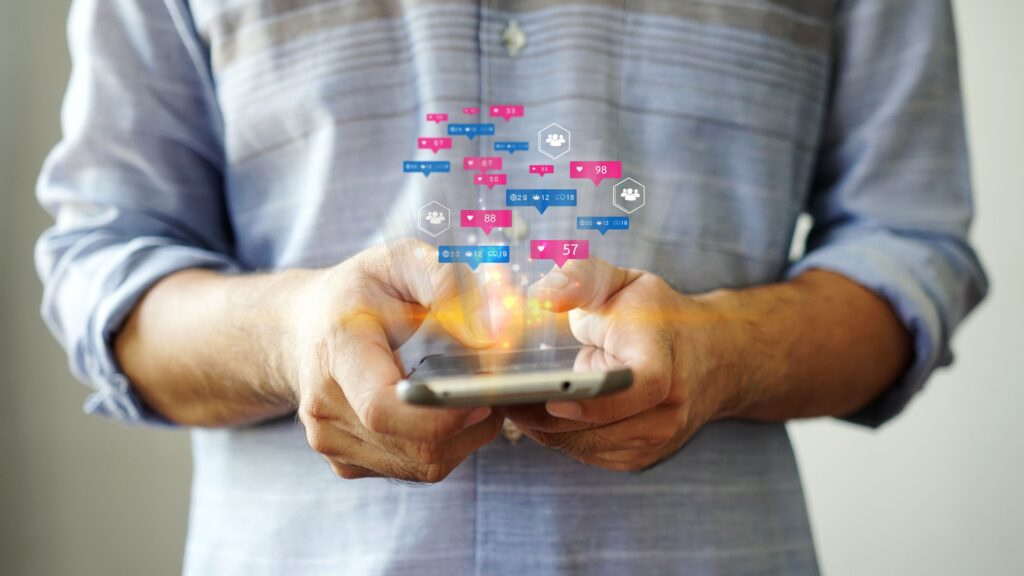
What Are Examples of Branded Content on Instagram?
Many brands and influencers are now looking to use Instagram’s new branded content feature. If you’d like examples of how brands can use it or more information

What Is the Instagram Branded Content Warning?
Branded content is a new feature on the Instagram platform. It’s caused a lot of excitement and some confusion for influencers and brands that are looking to

Why Is Instagram Flagging My Post as Branded Content?
Branded content is a new feature on the Instagram platform. It’s caused a lot of excitement and some confusion for influencers and brands that are looking to

How Do You Get Approval for Branded Content on Instagram?
Branded content is a new feature that Instagram recently released. It’s meant to help the process of brands and influencers partnering for marketing promotions. If you’re wondering

Why Can’t I Use Branded Content On Instagram?
In this blog, we’ll talk about the branded content tool and how to become eligible for a paid partnership on Instagram. Whether you’re on the brand side

What Are the Three Types of Influencers?
This article will go over the three main types of influencers and other aspects that affect which influencers your brand should choose for partnerships. Read on to

What Top Brand Categories Use Influencer Marketing?
If you’re considering getting into influencer marketing, you’re probably wondering what types of brands will get good results from it. This article will provide an overview of

What Are the Four Types of Influencers?
This article will go over the different types of influencers and the most important things you should pay attention to when picking an influencer to work with

How Effective Is Influencer Marketing
So, what do the social media influencer statistics say about how well influencer marketing works? In this blog, we’ll explore the statistics on influencer marketing and the

What Are Some Influencer Marketing Strategies?
In this blog, we’ll discuss how to dip your toes into influencer marketing, as well as some top influencer marketing strategies that you can use to rise

How Do I Get An Instagram Influencer To Promote My Product?
Discover top tips and tricks for influencer outreach in this blog, including a template on how to write an email to an influencer for collaboration.

How Much Does Instagram Influencer Marketing Cost?
The cost of working with an influencer can vary widely, depending on factors such as the influencer's reach, engagement, and niche. Each content creator is different in

How To Do Influencer Marketing On Instagram in 2024?
If your company is interested in pursuing Instagram influencer marketing but isn’t sure where to start, use this guide to learn how to do influencer marketing on

How Do I Choose An Influencer Marketing Platform?
Choosing an influencer marketing platform is a big decision, so it’s important to stay informed about your options and key differentiators between platforms. Here’s what you need

How Do Instagram Influencers Use Marketing?
Instagram is one of the world’s most popular social media platforms, with over 1 billion active users. It’s also home to some of the biggest influencers in

How Do You Promote Influencer Content on Instagram?
If your business is considering promoting influencer content on Instagram, you may be wondering how the process works or what the best way is to get started.

Why User Generated Content is Powerful
User-generated content (UGC) is a marketing agencies dream. Authentic, relatable content created by your audience for your audience.

What is Influencer Generated Content And How to Maximize it
How to use influencer generated content to make your brand shine in a crowded social media landscape.

The “Reel” Way to Market
Instagram has been heavily investing in Reels in response to TikTok’s rapid rise in popularity in recent years. Here's what you need to know.

Techniques to Attract And Incentivize Your Influencer Partners
Recruiting the right influencers is the first step to any marketing campaign on social media. Learn how attract and incentivize the right influencers.

Influencer Whitelisting: Everything You Need to Know
Leverage your influencer's reach with Influencer Whitelisting. Learn how to take influencer marketing to the next level.

How to Run an Instagram Influencer Audit
Auditing an influencer is important in running a successful social media campaign. Getting the right influencers is more important than getting the most.

How to Create a Successful Influencer Marketing Strategy
Influencers are “Internet celebrities”, that is, people who have a large and loyal number of followers on their social networks like Instagram.

How to Write an Influencer Brief For Partnership
Learn how to write an Influencer Brief to attract the right content creators for your influencer marketing campaign.

How Much Do Influencers Charge For Instagram Sponsored Post
Instagram influencer campaigns are one of the hottest channels of influencer marketing. It's practically indispensable for a proper social marketing campaign because they continue to grow and
6 Types of Influencer Marketing Campaigns
When thinking about influencer campaigns, the now classic ‘sponsored post’ quickly comes to mind. But there are many successful types of campaign you can run. We’re going
For Brands
We’ll help you find the perfect partners for your brand. Let our network of limitless Influencers build brand awareness and drive your digital traffic goals.
Book a demoFor Agencies
Finally, a platform that removes the heavy lifting of Influencer campaign management. Free your time to focus on your client’s creative strategy.
Book a demo