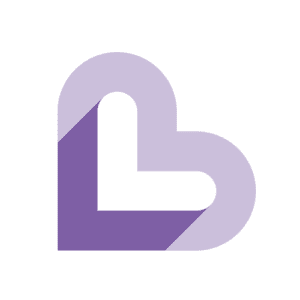The Lion's Den
TLD: What is an Engagement Rate?
The Lion's Den

Welcome to The Lion’s Den, a place where the experts on the Lionize Team share valuable insights and information they’ve learned. Whether you’re a brand, an influencer, or an agency, we’re here to help – and help you have a kick-ass influencer campaign or partnership.
Take it from us, it’s a good idea to know basic statistical Instagram data such as likes, or the number of comments on each publication. However, there isn’t much that we can determine just by staying with these vain metrics since they do not really indicate the level of acceptance that our content receives, and which are those that are working better to be able to go in the right direction.
When we want the engagement our followers have with and towards our brand, we talk about engagement. While engagement applies to all aspects of social media, we usually use the term to refer to Instagram as an amazing tool that brands use as part of their marketing strategies because of the ability to check and monitor the app’s engagement rate.
Engagement rates are critical to track because they show how often your audience engages with your content and compel you to concentrate on vital facts rather than superficial metrics.
What to Know About Instagram Engagements:
In its most accurate and widespread version, the engagement rate is the sum of the interactions (likes, comments, saves, shares) divided by the number of users reached. The result will be multiplied by 100.
((likes + comments) / total number of followers) x 100 = engagement rate
This value is important when comparing growth differences at different timelines. One may look at different engagement rates and utilize the data to help them figure out how to interpret their engagement indicators. There are debates on what range is suitable for a good engagement rate; on Instagram, the typical engagement rate is between 1% and 5%.
However, there are several variants when calculating this. Depending on your goals, you can give different interactions. The other element to consider is users making these interactions. So, depending on what you are looking for, there are several ways to calculate the engagement rate.
Some Instagram Engagement Rate Basis
Engagement Rate on Reach
Reach is a more accurate measure than, say, the number of followers. When you post content, you have to keep in mind that not all followers will see it. This means that your posts can also be exposed to users who don’t follow you. Just think of the people you can reach through hashtags or thanks to shares from your followers. The only flaw is its dubious stability. In fact, very high coverage can cause a disproportionately low engagement rate and vice versa.
{total engagement / reach per post} x 100 = engagement rate per reach for single post
The formula above is used to calculate a single post, while the one below is used to calculate the average rate by reach across multiple posts.
(total engagement rate by reach / total posts) x 100 = engagement rate per reach across multiple posts
Engagement Rate on Impression
If reach measures the number of unique users who see your content, impressions measure the number of times a piece of content has been viewed. This is a recommended formula especially if you want to consider the effectiveness of sponsored content on impressions. That formula is first, below. The second formula is to calculate the average engagement rate by impression.
(total engagement on a post / total impression) x 100 = engagement rate by impressions
(total engagement engagement rate by impression / total posts) x 100 = average engagement rate by impression
Engagement Rate on Followers
This formula puts the number of followers as the denominator. It can be useful if you have the goal of retaining your following. I recommend using this formula, especially if your reach is variable. The only limitation, as mentioned above, is that considering only the followers does not take into account the viral reach of your content.
(total engagement on a post / total followers) x 100 = engagement rate on followers (for a single post)
(total engagement rate by followers / total posts) x 100 = engagement rate on followers (for multiple posts)
Tracking Instagram Engagement Rates Manually
- Navigate to insights on the Instagram app. View all Instagram posts from a given period, such as the previous week or month.
- Then, using a spreadsheet program like Google Sheets, keep track of the posts’ reach, likes, and comments. Write down your next count as well.
- Finally, sum up the interaction for the timespan and compute your rate using any of the formulas above.
Tips to Improve Your Instagram Engagement Rate
Now that we’re done learning what engagement rate actually is and exploring the different bases it could be calculated, it’s time to share a few tips on improving it.
- Commit to creating authentic and relatable content. Authenticity wins, always, especially on social media. So, see how to share your brand content in a way that’s relatable and authentic.
- Post content that can be easily shared or saved. When people (your audience, in this case) find a post engaging, they want to share it or save it. This leads to more interaction with the post and higher engagement ultimately.
- Create Instagram reels! These Instagram feature updates are made to improve your content quality and engagement. So, use them! Prioritize using these new features like Reels. Almost all of your content ideas can be made into a Reel.
- Utilize your Story stickers —a very clever way to start conversations and maintain engagement. Use the poll sticker, the question sticker, GIFs, and everything at your disposal on Stories.
- Write catchy captions on your posts. You can make people engage with your post through your captions. Make them catchy —ask an open-ended question or get them to drop their opinion on something.
Questions about how to improve your engagement or what you should look for? Fill out the form below and let us know! We’re here to help.